Adding an Application
Testaify makes autonomous testing effortless—just add your app name, URL, and test users, and it will intelligently explore, learn, and test your entire application without writing a single line of code.
TABLE OF CONTENTS
How Testaify Works: Adding Your Application
Remember the last time you deployed a "small" update that somehow broke three seemingly unrelated features? Or when your QA team spent weeks writing test scripts only to have them break after the next UI change? That's precisely why we built Testaify – an autonomous testing platform that thinks and explores like a professional tester, but never gets tired, never misses a step, and never complains about testing the same feature for the hundredth time.
Unlike traditional automation tools that simply run pre-written scripts, Testaify actually discovers your application, designs its own tests, executes them intelligently, and reports findings – all without you writing a single line of test code. Think of it as hiring a tireless QA expert who learns your app inside and out, then tests it thoroughly before every release.
The best part? Getting started takes just minutes. Let's dive into how you can unleash this autonomous testing powerhouse on your application.
The Three Magic Ingredients
Setting up Testaify is refreshingly simple. You need just three things:
- Application Name – Whatever you want to call your app on the platform. "Production App," "Staging Environment," "That-Project-We-Don't-Talk-About" – your choice!
- Application URL – Where Testaify can find your app on the web. This URL needs to be publicly accessible (more on this in a moment).
- Users – Test account credentials, including username, password, and optionally, their role in the system. In some cases, certain web apps do not require user credentials. In that case, you do not need to add any users.
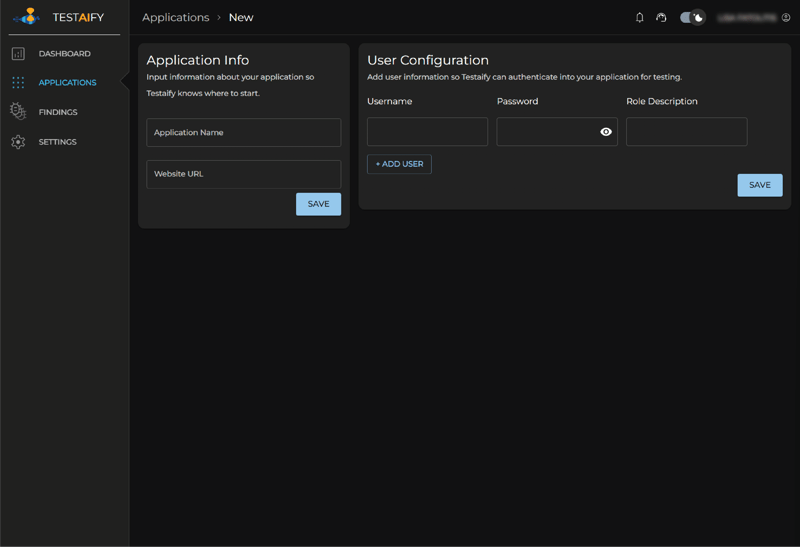
That's it. No complex configurations, no SDK installations, no reading through 200-page documentation. Testaify takes these basics and autonomously explores your entire application, learning its flows, understanding its patterns, and building a comprehensive testing strategy.
Your Test Environment: The Safe Playground
Here's where things get interesting. Testaify needs a public URL to access your application, but before you panic about security, let's talk about doing this right.
Think of your test environment as a sandbox where Testaify can play freely without consequences. Our autonomous platform will click every button, fill every form, and explore every corner of your application – precisely what you want in testing, but definitely not in production with real customer data!
We strongly prefer dedicated test environments. Why? Because Testaify uses synthetic data and gets creative with its testing. It could submit forms with edge-case data that would make your database administrator sweat. This is fantastic for finding bugs, but you want this to happen in a controlled environment.
If you're thinking, "But we only have production!" – we get it. Not everyone has the luxury of multiple environments. If you must use production, create completely isolated test accounts that can't access real customer data. Label them clearly (we recommend prefixing with "TEST") and ensure they're restricted from any sensitive information. Remember: Testaify will explore everything these accounts can access, so lock down what they can see!
The Power of Multiple Users (Or: Why More is Merrier)
Here's a fun fact: Testaify performs like a testing team, not just a single tester. Give it 10 different user accounts, and it becomes 10 times more effective – running parallel tests, uncovering user-specific bugs, and completing comprehensive testing in a fraction of the time.

But we're realists. Creating 10 test accounts might not be feasible for everyone. Start with what you have. Testaify will adapt its testing strategy to work with the resources available. Just remember: more users = faster testing.
Roles: Because Not All Users Are Created Equal
Does your application have administrators who can delete everything with a single click? Regular users who just browse and buy? Moderators who approve content? Testaify wants to know about all of them!
When you specify user roles, our autonomous platform understands the different perspectives and permissions in your application. It will test admin functions with admin accounts, validate that regular users can't access restricted areas, and ensure each role works as intended.
Pro tip: Keep your user distribution realistic. If 90% of your real users are customers and 10% are admins, maintain similar proportions in your test accounts. This approach ensures Testaify focuses its efforts where your users spend most of their time while still covering those critical administrative functions.
The Authentication Dance
Testaify supports standard forms-based authentication – the typical username and password fields that most applications use. Our platform will autonomously handle login flows.
However, there's one important catch: security features like CAPTCHA and multi-factor authentication (MFA) need to be disabled for test accounts. We know this might make your security team twitch, but remember – these are isolated test accounts in (ideally) a separate environment. Testaify can't solve CAPTCHA (it's not that kind of AI!), and it definitely can't check your test user's phone for MFA codes.
This is another compelling reason for that dedicated test environment we keep mentioning. You can maintain Fort Knox-level security in production while giving Testaify the access it needs to test your application thoroughly.
Watching Testaify Work Its Magic
Once you've provided these details, something remarkable happens. Testaify doesn't just start running pre-defined tests – it begins learning. The platform autonomously discovers your application's structure, understanding navigation patterns, identifying forms and interactive elements, and builds a model of how everything connects.

Then it designs test scenarios based on what it discovered. It doesn't just mechanically click through your app; it makes intelligent decisions about what to test, when to test it.
The execution phase is where Testaify really shines. What will take your team days and weeks, Testaify can handle it in an afternoon. And after each session, you get comprehensive reports about what was tested, what worked, and most importantly, what didn't.
Ready to Set Your Testing on Autopilot?
Adding your application to Testaify isn't just about automation – it's about gaining a tireless, intelligent testing partner that continuously learns and adapts to your application. No more maintaining brittle test scripts, no more manual regression testing marathons, and definitely no more "How did we miss that?" moments.
Gather your application URL, create those test accounts, and let Testaify take the wheel. Your future self (and your users) will thank you when your next deployment goes smoothly because every edge case was already caught and fixed.
Remember: Testaify isn't just running tests – it's thinking about your application, exploring possibilities, and finding problems before your users do. That's the power of truly autonomous testing.
About the Author
 Testaify founder and COO Rafael E. Santos is a Stevie Award winner whose decades-long career includes strategic technology and product leadership roles. Rafael's goal for Testaify is to deliver comprehensive testing through Testaify's AI-first platform, which will change testing forever. Before Testaify, Rafael held executive positions at organizations like Ultimate Software and Trimble eBuilder.
Testaify founder and COO Rafael E. Santos is a Stevie Award winner whose decades-long career includes strategic technology and product leadership roles. Rafael's goal for Testaify is to deliver comprehensive testing through Testaify's AI-first platform, which will change testing forever. Before Testaify, Rafael held executive positions at organizations like Ultimate Software and Trimble eBuilder.
Take the Next Step
Testaify is in managed roll-out. Request more information to see when you can bring Testaify into your testing process.




